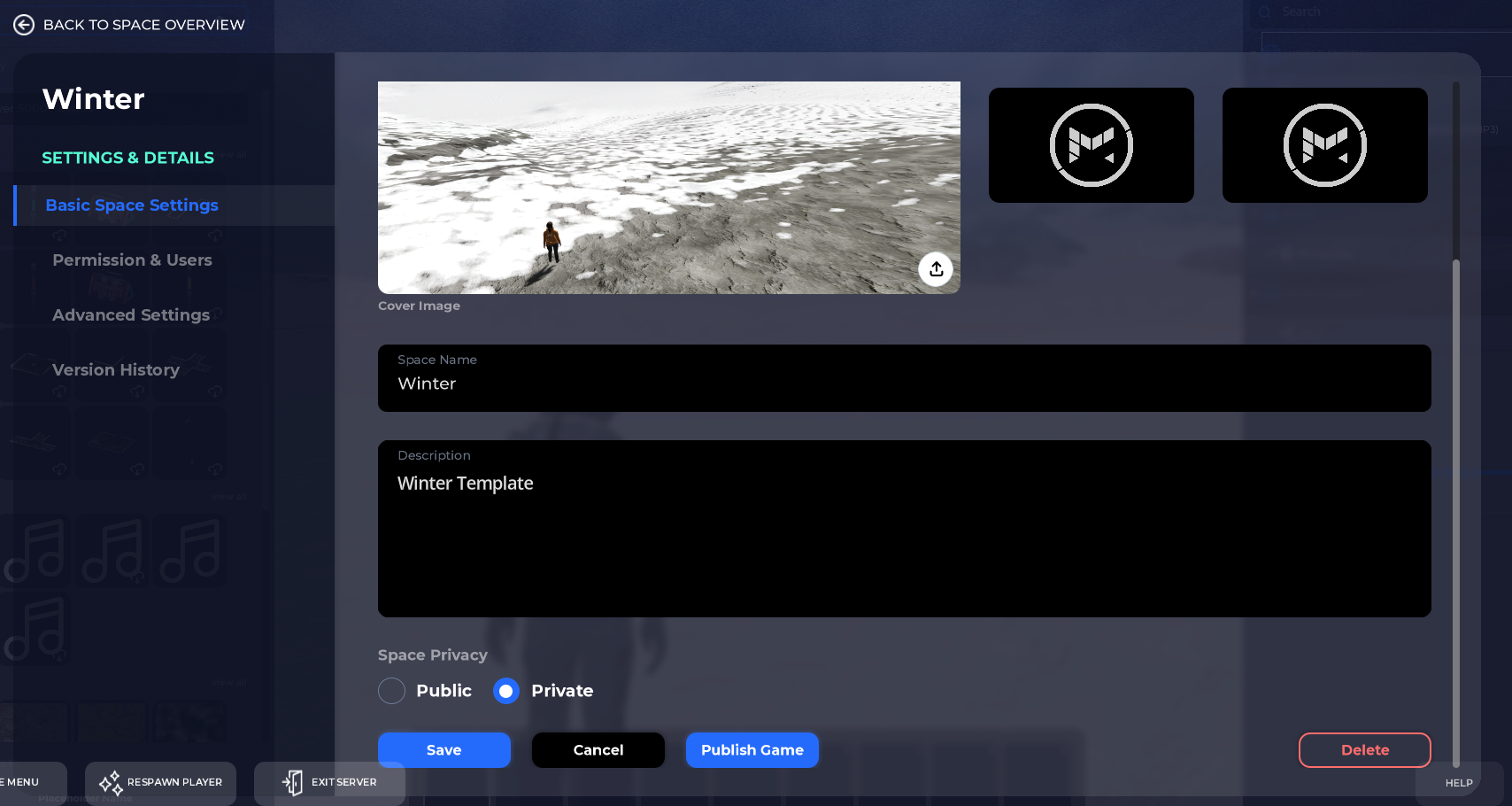Play Mode
When a Space is published, it becomes available for everyone to experience as a fully functional game -- this is called Play Mode. In other engines, this is equivalent to exporting your project and uploading it to any platform. However, everything in The Mirror is in real-time, so no need to worry about long builds and exports.
How To Publish Your Space
- Launch The Mirror and login using your account. You should see the landing page:
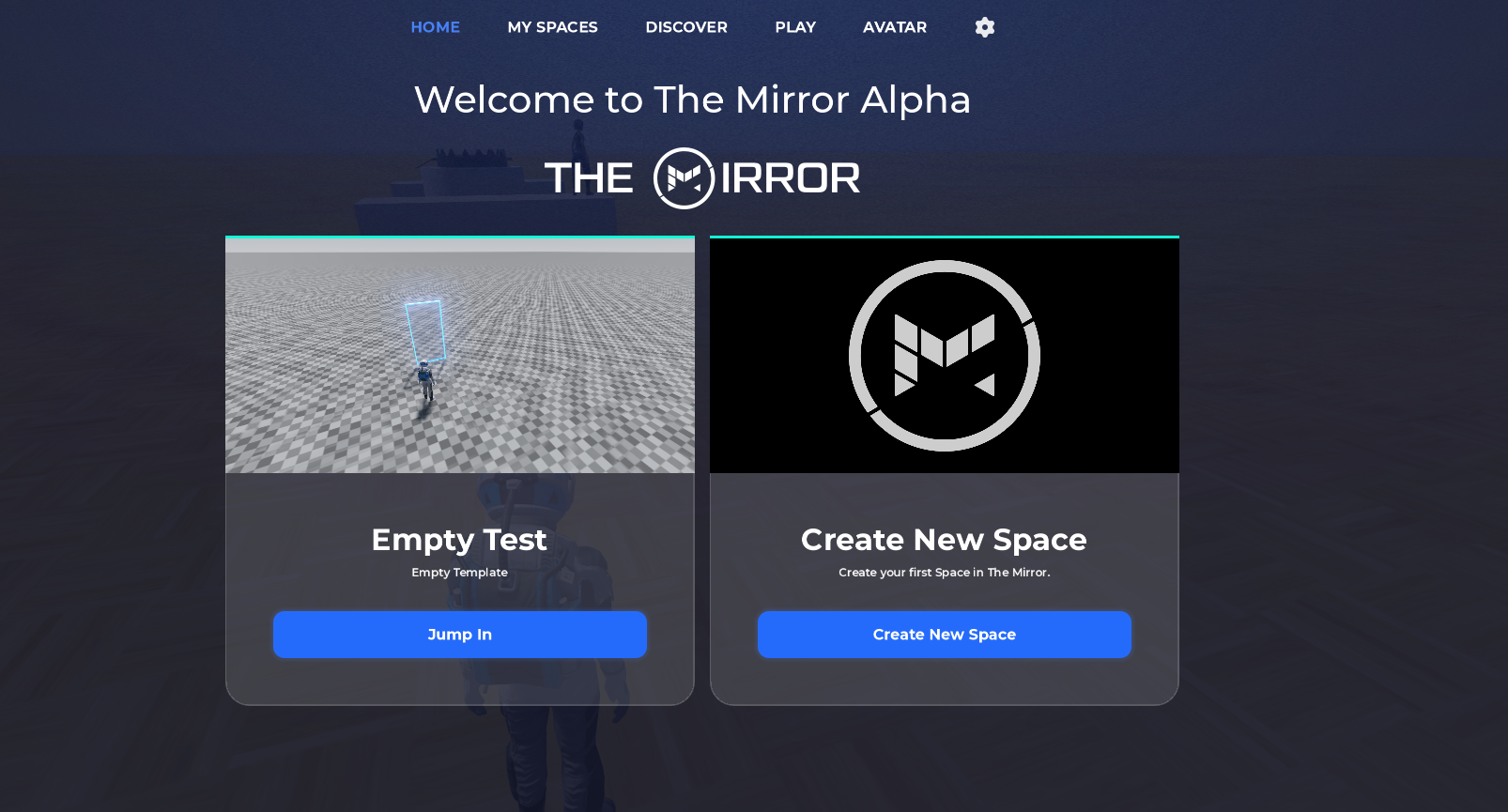
- Switch to the My Spaces tab
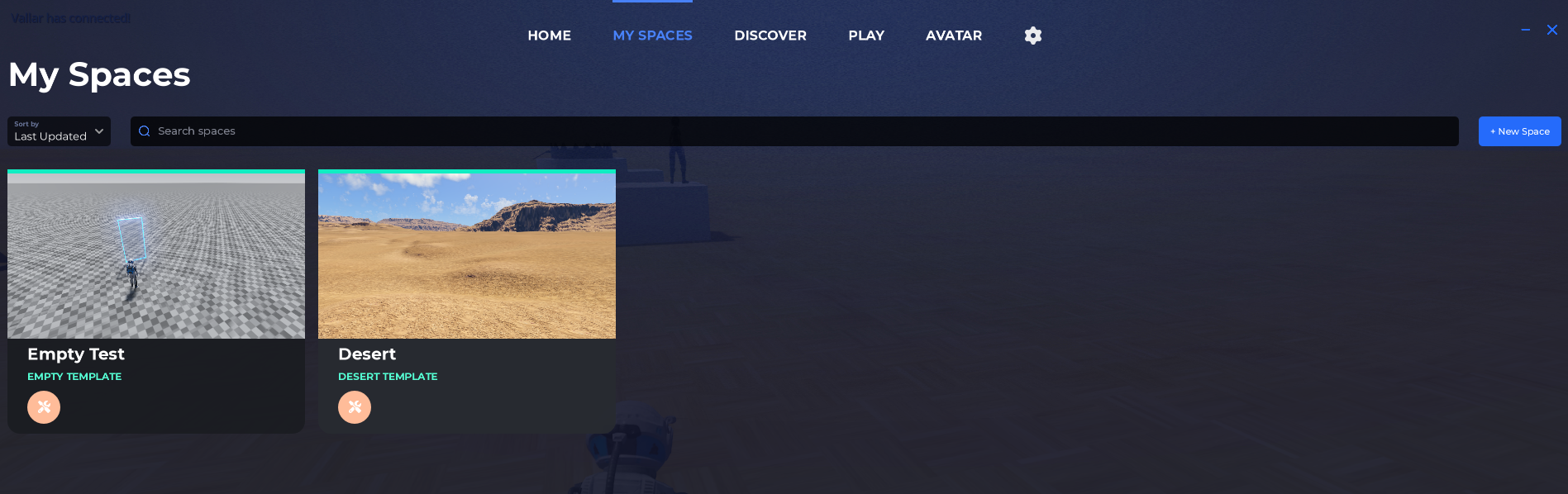
- Click on the Space card you would like to publish.
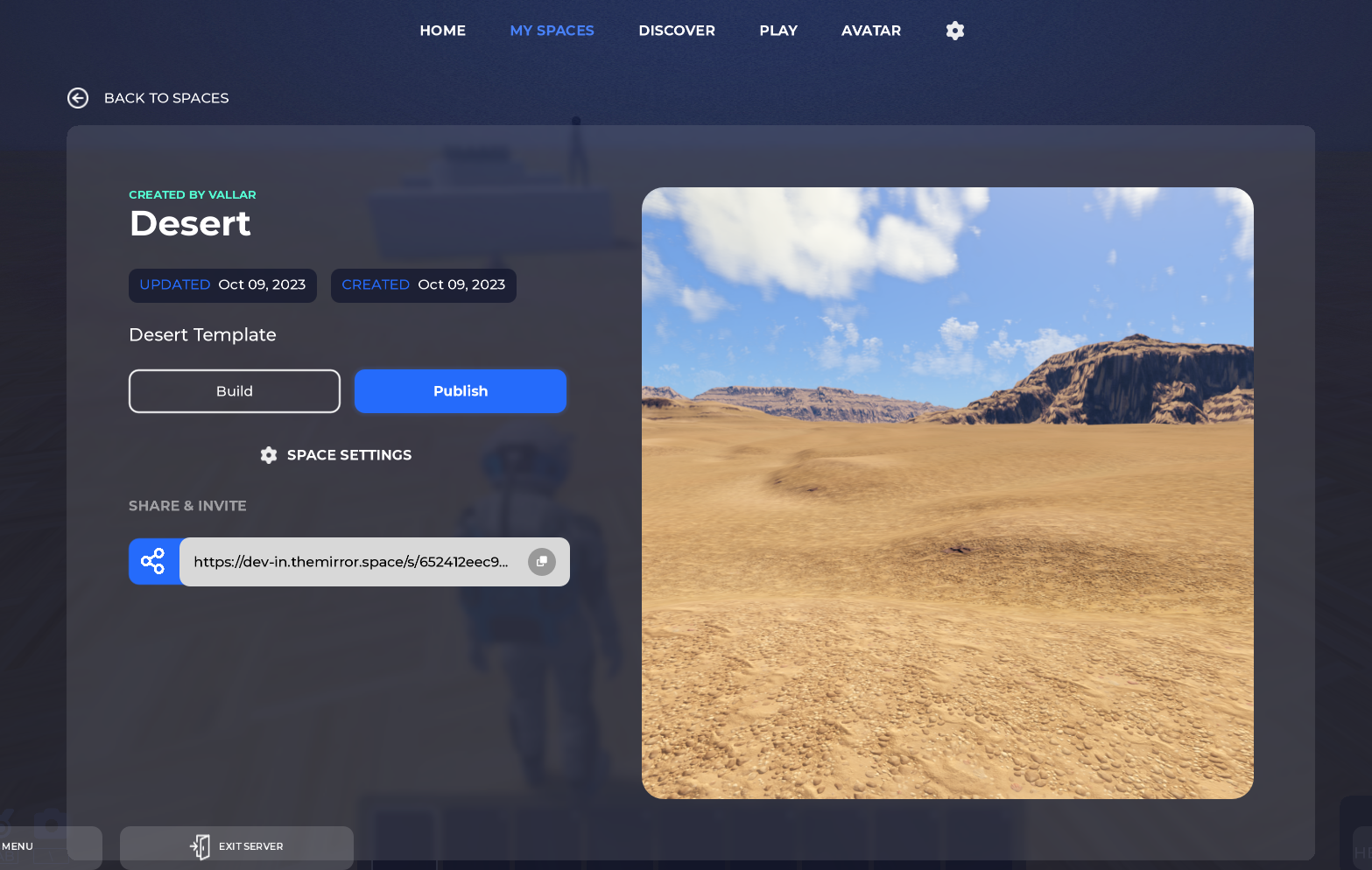
Click the "Publish" button.
The "Publish" button will change into "Play" instead and you'll get a message notifying you that the Space is published.
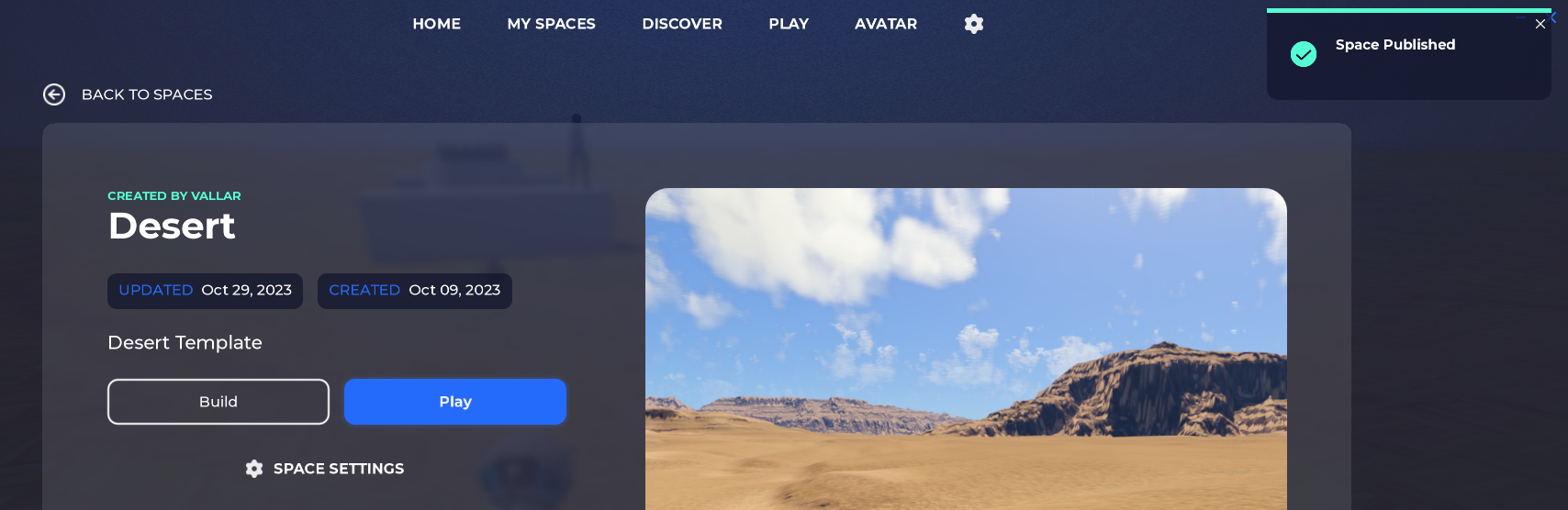
If you're connected to a Space and you want to publish it press B on your keyboard to open Build Mode

- Click on the cog wheel icon at the top right of the Main Toolbar. This will open the settings menu
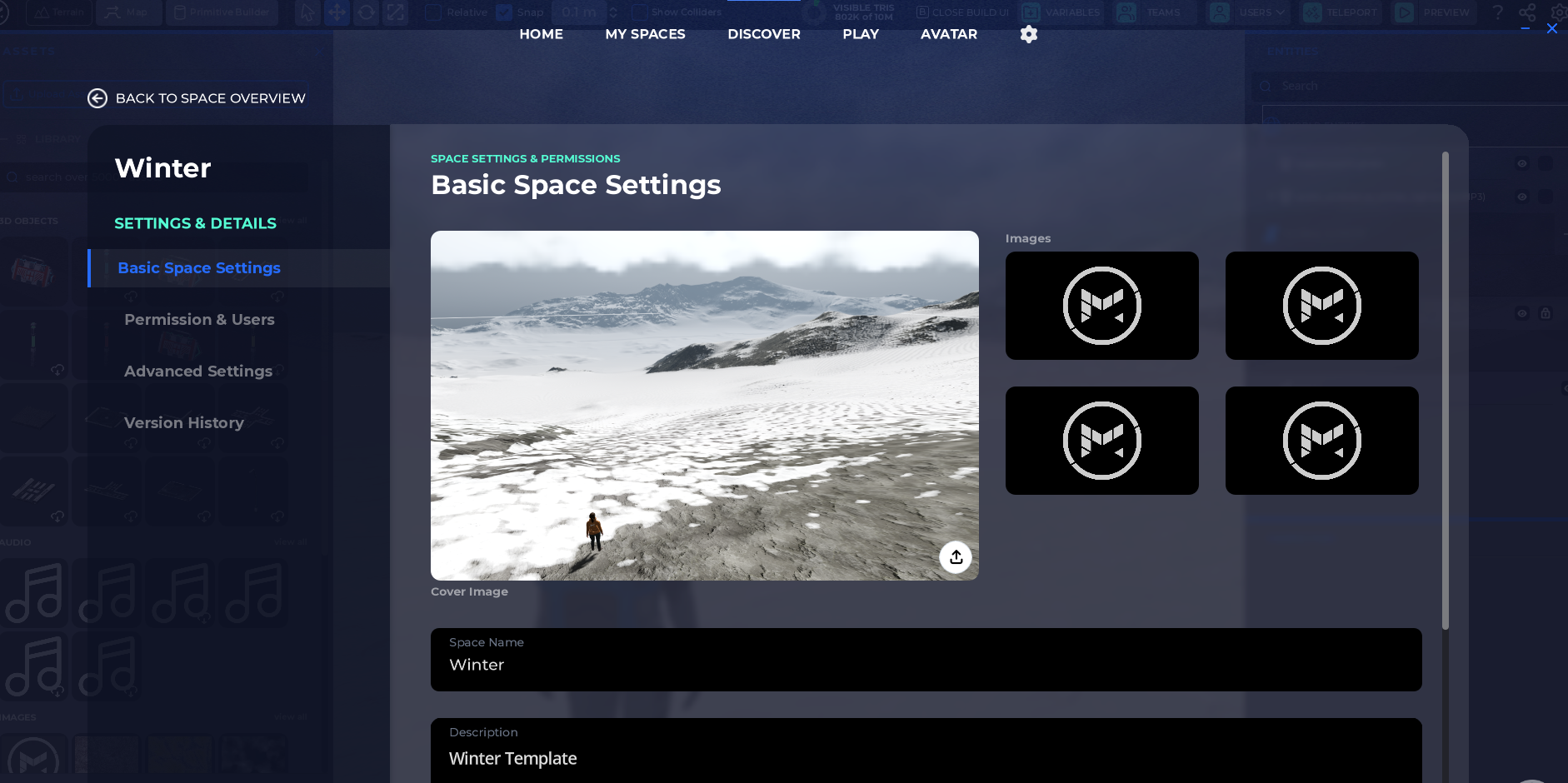
- Scroll to the bottom and click on the "Publish Game" button.